Sort it out, son!
Say it in a cockney accent, tends to work better.
As you forage deeper into the forest of ST, you will notice the ST demands files in your Auto folder to be executed in a
particular order. This is because some programs depend on each other, and some won’t work with each other, and others
won’t run until the one it depends on has been run first. It gets old fast, trust me.
Adding Graphics Cards, TCP/IP stacks, storage solutions, et cetera, et cetera, will all need this AUTO directory sorting. So how
do you do it? And the key word here is ‘easily’. Sure, you can tinker with date and time on files, but that will take forever, and
comes with no guarantees. Enter stage left, then: Auto Sort. Or AUTOSORT.PRG to give it its full name.
A very handy little utility.
Step 1:
Download Autosort from here (
Atari ST Essential Software
)
Step 2:
Unpack it and run it.
Step 3:
You will be presented with the contents of your Auto Directory. in my case C:\Auto
Step 4:
It’s just a matter of dragging the programs into the order in which you want them to be executed.
Step 5:
Once you’re happy with the order, click the ‘Resort’ Button in the bottom-left of your screen. Each file will be greyed out, and
then blacked back in, as they are sorted into the right order.
Step 6:
You are done, press the ‘Quit’ Button.
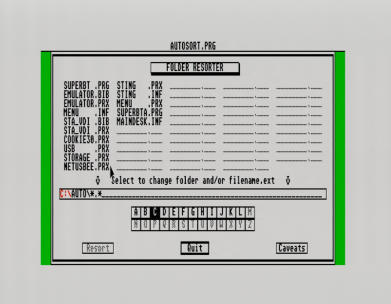
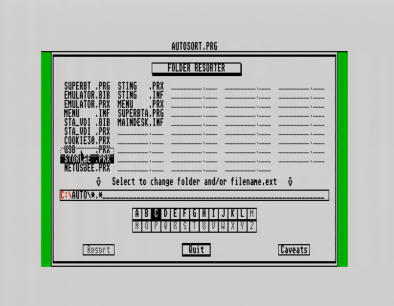
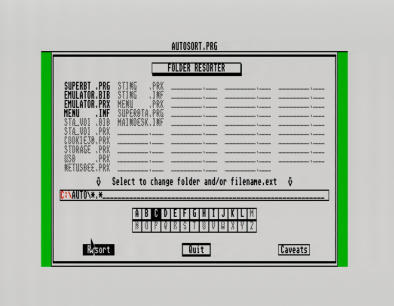
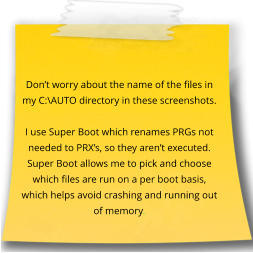
Now Open to the public


My Private Computer Nostalgia
3DO ATARI MEGA STE ATARI FALCON AMIGA 1200 PC ENGINE NEO GEO AES SINCLAIR SPECTRUM +3 ATARI JAGUAR SONY PLAYSTATION
The late 1980s and early 1990s were my personal golden age of gaming. I like tinkering with them, I like seeing what they can do and I like making a website.
So here we are.