The mystical world of the Atari Mega STe Floppy Drive. A.K.A A new vision of hell journeyed via a path strewn by cow pats from
Satans own personal herd of demonic cattle.
If you hate the world, and everything in it, willingly entering the realm of Atari STe’s floppy drives is not going to improve the
situation any. Many is the time, I was on the brink of running amok and desecrating dear old Sam Tramiels grave.
The best way of getting through this, is setting out your goal before setting off.
Some examples:
•
I want to retain the thrill and sounds of an original Floppy
Drive but want to have access to all them (filthy) pirated
games too.
•
Floppy drives are old and slow, and I want to load
everything from an .ST file I found on the web.
•
I only want one drive, and my existing drive is broken.
•
I only want one drive, and I want to replace it with
something more modern.
•
I want a 1.44mb Floppy Drive dammit, I need one, I want
one…
•
I have a Dremel and want to make my Mega STe look
hideous and only want one, maybe two drives. What do I
know? I have a Dremel. Damn it, I want to Dremel.
•
I don’t have a Dremel but I like ruining things.
The first thing to note, is that the Mega STe only supports two drives. The internal and an external. DF0 and DF1 respectively.
By default it will only boot from DF0. This is what it believes to be the internal drive. If you want to boot from the external drive
or the second drive it is possible via a hardware mod. This modification does require some soldering, and that is not for
everyone. It wasn’t for me. I’d suffered enough already.
SD card based floppy.
Option 1:
If you want to boot from an SD Card supporting Floppy emulator, and you have no need for a physical floppy drive, the best
option is to open the Mega STe, disconnect the physical Floppy Drive ribbon and power cables and buy a HxC floppy emulator.
I personally bought one from Lotharek, and it’s awesome. It emulates DF0 and DF1 and will load disk images from SD Card.
This thing will also emulate traditional floppy sounds and comes with an LCD display, so you know what disk you are loading.
You may also need a floppy cable extension for the ribbon cable and power, and these are available from eBay. Maybe other
sources too.
The other thing worth knowing, is the Mega STe doesn’t require a twisted cable, just a regular 34pin straight through ribbon
cable.
If you try and connect the original floppy along side a HxC floppy emulator you will come unstuck as that will create a third
floppy drive and because the Mega STe doesn’t support three drives as standard, it won’t work.
Option 2:
You want to retain the original floppy, but add a second external SD card based floppy system.
This option does mean you will have to copy disk images from the floppy emulator to the original floppy to boot demo’s and
games. In TOS this is as easy as dragging the B Floppy icon on to the A floppy icon and pressing ‘OK’ when necessary.
The easiest way to achieve this was to buy an original mechanical Atari ST external floppy drive, remove the mechanical drive
and replace it with a Gotek based floppy emulator. The Gotek has the same height and width as an original mechanical drive
and will fit in the space left by the mechanical drive nicely. They also have the same mount holes, so you can screw the whole
thing back together nicely. By going down this route, the external drive will plug into the Mega STe’s external floppy drive socket
and will be seen as ‘B’ Drive (or DF1).
Some Goteks have custom firmware, and I swear by FastFloppy v9.
You also have the option of OLED displays and rotary dials. The
FastFloppy firmware also supports .st files.
This is definitely the way to go if you want the convenience of a SD
Card based floppy and retain the original looks of the Mega STe.
Given that many games and application run easily from Hard Drive, this was the option I took, with the only limitation of having
to disk copy the occasional demo to a physical floppy.
Option 3.
Replacing the existing yet broken Floppy. Ah Ha, Ha, Ha, Ha, Ha… Dear, dear me.
Oh, you’re serious?
First check it’s irreparably broken. I once bought a ‘broken’ Mega STe for £30, because the seller said the Floppy Drive was
faulty. I took the STe apart, removed the floppy drive, gave it a shake and a drawing pin (thumb tack) fell out of it. The drive was
fine after that.
You have little to lose from attempting to repair a seemingly broken drive. So I say, take it apart. Use alcohol wipes to clean,
canned air to remove dust, re-grease the spindles, maybe it just needs a new belt? Nothing ventured, nothing gained.
If it really is kaput, new-old stock is limited, so hawking eBay is potentially your only choice. Googling for ‘Atari Mega STe floppy
drive’ is unlikely to bear much fruit, so see what drive your Mega STe has by removing it and having a look. Then Googling for
that model.
My Mega STE uses a Epsom SMD-380 which was also used in a lot of machines including PC’s and Amiga’s (What is that?) What I
have done in the past is get a replacement drive from anywhere, and then cannibalise the two drives. Taking the faceplate and
button from the broken drive and transplanting them on the new drive.
Option 4.
1.44Mb. The Epsom SMD-340 was a HD Floppy Drive. Good luck finding one. The other alternative is to buy a Sony Drive
MPF920. They’re reasonably common. Just don’t ask me to help carve a giant great big lump out of your Mega STe. You brute.

A Gotek drive fitted into an original Atari ST External drive.

The original Mega STe Drive with its custom eject button.
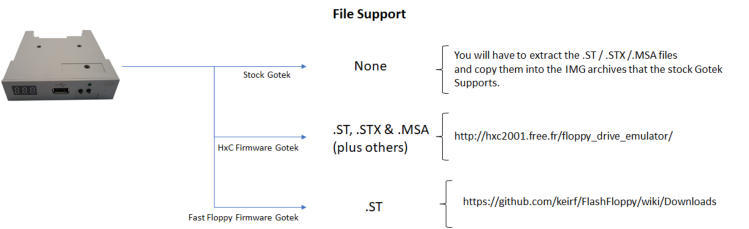
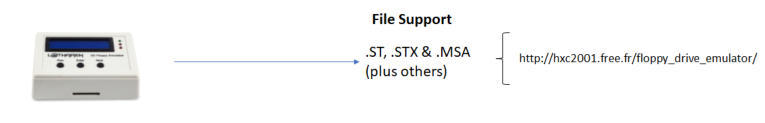
Gotek Drives for you Mega STe.
Goteks emulate just one drive on your Atari. Because their form factor (Height and Width) is similar to the original
drive, they can be fitted internally, almost directly replacing any original drive, although in a Mega STe you will have
carve out a bit of casing to make it fit properly. They can also be fitted to old external drives by removing the external
drive mechanism from the case and replacing it with a Gotek Drive.
By default, the Gotek has a proprietary disk handling system, that requires the hand crafting of disk images. For
example, if you had one-hundred .ST files. You would have to extract them all using something like HxCFloppy emulator
and then recreate the disks in the Gotek Batch Manager Tool.
Fortunately, Goteks can be flashed with custom firmware, to make the behave like a HxC Floppy emulator or FastFloppy
which is an alternative firmware.
The Gotek drives can be retro fitted with dials, floppy sound effects and Oled screens to make selecting your file very
easy.
HxC Drives for you Mega STe.
HxC drives can emulate two drives on your Atari ST. They come in variety of form factors: Proprietary Cased (as below),
case-less and traditional floppy drive form factor.
By and large the build quality for a HxC drive is much higher than that of cheap mass produced Gotek Devices. By
default they come with screens and sound capabilities.
Some people have expertly modified their Mega STe cases to incorporate the HxC case-less drive emulators, to great
effect.
HxC drives support a wide range of Atari ST disk image formats, and simply require you to copy them on to on to the
SD Card.
Now Open to the public


My Private Computer Nostalgia
3DO ATARI MEGA STE ATARI FALCON AMIGA 1200 PC ENGINE NEO GEO AES SINCLAIR SPECTRUM +3 ATARI JAGUAR SONY PLAYSTATION
The late 1980s and early 1990s were my personal golden age of gaming. I like tinkering with them, I like seeing what they can do and I like making a website.
So here we are.