Old Internal HDD.
The Atari Mega STe came in two distinct flavours: With a
Hard Drive and without a Hard Drive.
With a Hard Drive it came with a variety of sizes of SCSI in-
ternal drives. What’s important, is that it came with a SCSI
adapter card plugged into the Mega STe’s motherboard, had
a case that supported the optional internal Hard Drive and,
of course, a Hard Drive.
Getting an original Atari SCSI card for your Mega STe today
(2018) is not easy. Getting the HDD Cover for Mega STe is
possibly even harder.
Mega STE case with HDD option:
Mega STE case without HDD option.
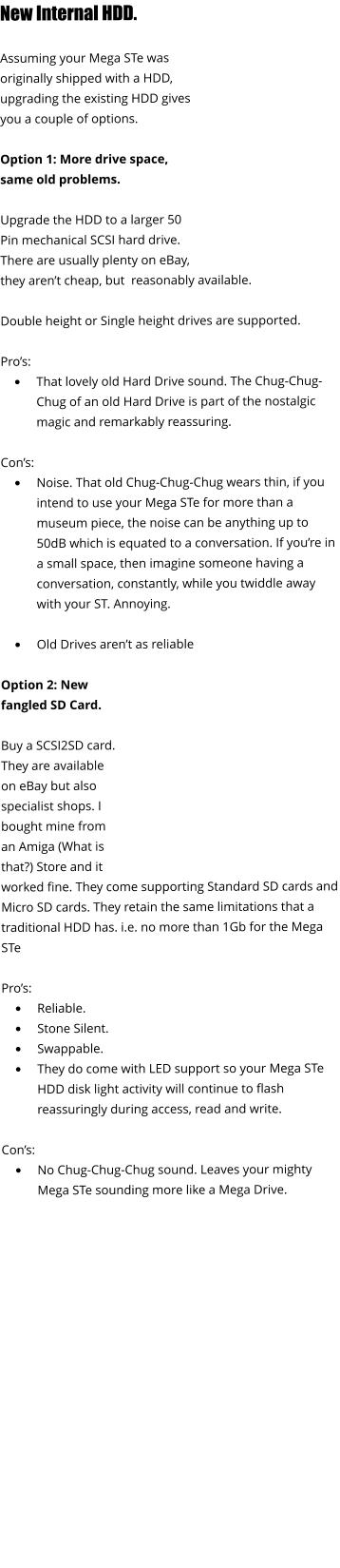
New External HDD
Ultra Satan + HDDriver. That is all. I’ve combined an
Lotharek External Ultra Satan with HDDriver and
transferring applications, files, games and utilities between
my Mega STe and modern Windows 10 PC is easy-peasy.
The Ultra Satan allows me to use SD Cards as Hard Drives
and HDDriver allows me to format these Hard Drives as
both Atari and Windows compatible. Allowing me to pull the
SD card from the Ultra Satan, plop it in my Windows PC copy
files across to the SD Card and then pop it in the Atari.
Lotharek Ultra Satan
https://lotharek.pl/productdetail.php?id=48
HDDriver by Dr. Uwe Seimet
https://www.hddriver.net/en/prices.html
Old External HDD.
Megafile, SH, Supra, ICD and others.
This, for me, has been a nightmare. Favouring the official Atari
Megafile, I’ve stuggled to get hold of reliable and indeed
functional MFM/RLL hard drive the Megafile needs.
The sound is indeed wonderful from a nostalgic point of view,
but remember the SH and Megafiles from Atari have noisy
drives
and
noisy fans. The fans can be replaced with a Noctua
leaving the only the HDD sounds, but…
Noctua NF-A6x25 FLX - NF-A6x25 FLX Fan - 60mm
http://amzn.eu/d/5vu09Xn
Supra Drives and others that support the original SCSI 50 Pin
drives fair a little better, and they can be a little quieter.
They do however, take up a lot of space.
My feeling on old external drives, is they really are nostalgic
value only. The nice thing about the Mega STe is that it’s all
contained. The HDD is
contained
in the case. Which is one
reason why the Mega STe is so brilliant.
If you feel you need an external drive by all means
play the roulette wheel of old hardware on eBay and other sites,
but if you dig deep, I personally feel you would be better off
with an UltraSatan.


This old SCSI Compaq drive
worked fine in my
Mega STe.
Note: it’s double height too
.



Note the absence of an LED

Note the LED

SCSI2SD Cards work fine with Atari Mega
STe
[Insert dodgy innuendo about hard and floppy drives here]
Back in the late 1980’s most of us had only floppies, the posh kids had 2 floppies, and the game pirates had more floppies
than was sensible. What we all really wanted though, was a hard drive…

There are other options for storage available.
1.
NetUSBee. will allow you to add a couple of USB Keys of storage to your Mega STe via it’s cartridge port.
2.
MonSTer Card. Provides IDE connectivity. Not sure if it’s still being made, though.
3.
CosMos. This was a god box for the Atari ST, but it too is in limited in supply.
Now Open to the public


My Private Computer Nostalgia
3DO ATARI MEGA STE ATARI FALCON AMIGA 1200 PC ENGINE NEO GEO AES SINCLAIR SPECTRUM +3 ATARI JAGUAR SONY PLAYSTATION
The late 1980s and early 1990s were my personal golden age of gaming. I like tinkering with them, I like seeing what they can do and I like making a website.
So here we are.