Arrr, me hearties. I be showing Ye how
to
transfer files from a PC to your Mega STe.
(for entirely legitimate reasons)
There are several ways of transferring files from your PC to your
Mega STe, here are my favourites:
1.
An Ultrasatan Hard Drive & HDDriver.
•
It’s merely a matter of formatting the SD Card you intend
to use with your Ultra Satan to support Windows, using
the wonderful HDD Driver software.
•
Buy
Ultrasatan
HDDriver
2.
NetUSBee
The NetUSBee has two ways of helping you get
files on to your ST.
•
The first is via the UIP Tool. You install
the NetUSBee, connect the NetUSBee to
your Ethernet network, run the UIP Tool,
point your web browser at the IP
address the UIP Tool is advertising, then
drag ‘n drop the files from PC onto the
Atari. Nothing more than I have typed
here is required. No sting configuration, no AUTO
directory files. Nothing. Just the NetUSBee and UIP
Tool.
•
The second option is via a USB Key. The key needs
to be less than 1Gbs in size and pre-formatted to
FAT16 but after that, you are good to go. Copy the
files onto the USB using your PC and then plug the
USB Key into the Atari and copy them off.
•
Buy
NetUSBee
3.
Floppies.
•
If all you have in the world is a Gotek floppy
emulator, you can make your own .ST file images
using free software. Download a copy of
HxCFloppyEmulator for PC, create a ‘New Image’,
click ‘create disk’ drag and drop your files into the
little window, and then save/export the image,
making sure you set it to .st. Then copy the .st file
onto your Gotek USB Key, and you’re good to go.
4. FTP.
•
You’re entering the realms of the ultimate question, here: Why? Buy an Ethernet card for your ST, find an FTP client for the
ST,, build an FTP server on your PC/Mac/Other and download files from the server to the ST this way. Viable? Yes. Practical?
Not especially, no.
5. Serial Transfer.
•
Years ago there was some excellent software that would allow a serial-to-serial connection between an Atari ST and a PC.
unfortunately, it has been superseded by the advancement of USB Keys/SD cards for the ST and tools like UIP. The main
drawbacks are speeds, the ST is hamstrung by max serial transfer rate of 19,200 Baud and the fact the software required is
not immediately compatible with more recent versions of Windows. It would be an interesting and relatively cheap project,
because all that is required is a serial cable, but from a practical stand point and with so many other options, it’s not for day-
to-day use any more.
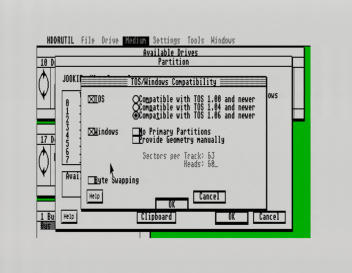
Windows compatibility is just a matter of ticking the Windows box.
(HDDriver Hard disk Utility)

Making your own .st files is a
doddle using HxCFloppyEmulator
program.
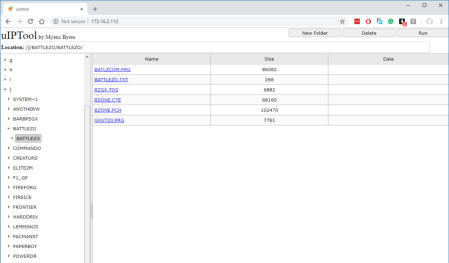
Open your browser and and drag ‘n drop files into the UIPTool webpage.
Now Open to the public


My Private Computer Nostalgia
3DO ATARI MEGA STE ATARI FALCON AMIGA 1200 PC ENGINE NEO GEO AES SINCLAIR SPECTRUM +3 ATARI JAGUAR SONY PLAYSTATION
The late 1980s and early 1990s were my personal golden age of gaming. I like tinkering with them, I like seeing what they can do and I like making a website.
So here we are.